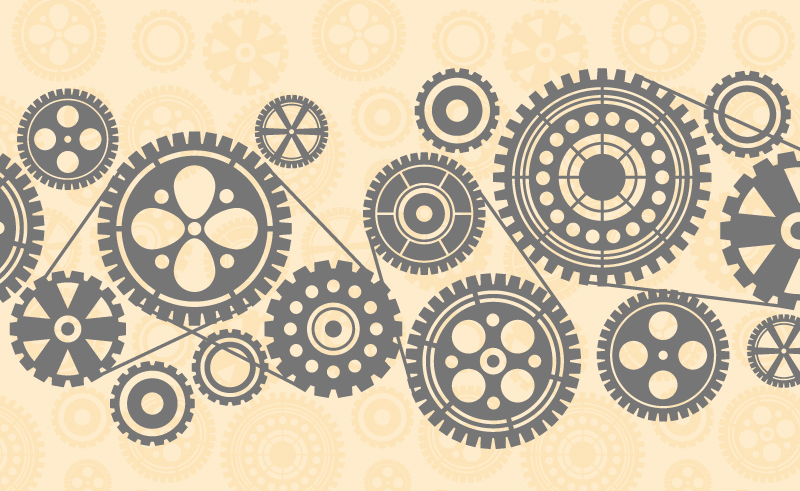As the volume of information managed by your organization grows, it makes sense to reevaluate whether your current information management tools are keeping up with your needs. Whether it is for email management, electronic documents, and/or physical records and assets tracking, here are the 5 most critical tools that the best information management solution for your organization should have.
1. INFORMATION GOVERNANCE FRAMEWORK
Information Governance (IG) should be your first concern and so should it be for your solutions provider. IG not only builds a framework for corporate governance and compliance standards, it ensures that your information is protected and secure. If yours is an organization that handles personal and sensitive client information, then an IG framework is vital to the health of that information and how it’s managed.
2. CONFIGURABLE TAXONOMY
A set in stone taxonomy tree will not allow for the growth and change expected within organizations. Your information management solution should ask for and require a configurable taxonomy that allows access for flexibility as your company scales, changes, and evolves. Ensuring that you’re capable of altering your taxonomy also ensures that this taxonomy will continue to work for your organization as more information needs to be managed effectively.
3. UNIFIED VISIBILITY FOR ALL RECORDS & ASSETS
Everyone dreams of being able to see their electronic documents, emails, and physical records all in one place. Wouldn’t it be nice to hop onto a search bar and know that you’ll be able to pull up both, physical records and their electronic document counterparts? This isn’t a dream. It exist now so know that you should be able to ask for and expect it with your information management solution. Accessing a unified and fully visible user interface to retrieve information allows users to find information while saving time and resources.
4. FULL TEXT SEARCH & ADVANCED SEARCH FUNCTIONS
Google does this and users use this feature in their everyday life. Your information management solution should be no different. A full text search allows users to type in full terms and utilizes the information’s metadata to locate matching files and records. Alongside full text search, expedite your reach by using +/- search functions that include or exclude keywords. These two tools will save organizations many hours of time spent searching compared to searching on outdated systems. Full text search with advanced search functions is easier AND faster.
5. DISPOSITION ALERTS & DASHBOARD
Retention schedules are a pain to moderate. Thankfully someone somewhere in the tech universe has figured out how to automate it. Now, all your organization needs, is access to is a disposition dashboard that visibly displays retention schedules and disposition alerts so that defensible destruction is just a click away. Organizations should no longer waste huge amounts of time skimming files at random to find the files that are disposition ready. This solution resolves the issue at hand, the inefficient spending of time and resources.
As information management solutions evolve to align with the growing needs and concerns of the population, we find these 5 tools to be exceptionally time saving and headache reducing for not just the user, but the IT team, Information Officer, and legal department. Your organization should have each of these 5 critical tools as a priority when searching for or simply reorganizing your information management solution – with this, everyone wins.