Will your next RMS have these key features?
Support requirements for outdated or sunsetted records management systems are increasing every day. And as IT support angles upwards, so do IT overhead costs. That’s why many applications managers are shopping around and evaluating replacement records management (RM) software for their law firms.
With few options on the market, there’s a lot to consider. No firm wants to re-do its entire backend system. The key to an effective transition is to find software that enables you to look to the future and integrate your existing applications while upgrading. (And makes your life better, if at all possible.)
Avoid choosing the wrong product. Use this handy list to understand the key records management software features you really don’t want to live without.
#1: Is It 100% Web-Based?

Choosing browser-based records management software is the best way to ensure a low TCO and low IT support requirements for the long-term. What’s great about web-based software is that there’s no client-install or desktop installation, which makes deployment pain-free. One instance serves all users globally. Plus, you don’t have to worry about the compatibility of your backend infrastructure; you can go either on-prem or cloud. It’s also a crowd-pleaser. Not only will your IT team love it, mobile employees will enjoy having secure access anytime, anywhere.
#2: Does It Integrate with Multiple Document Management Systems?
Keep your eye out for this feature when evaluating records management systems (RMS). The majority of solutions on the market do not integrate with other document management systems, such as NetDocuments, iManage, and eDocs. Most only integrate with themselves. Unless you want to spend significant resources working around this problem, choose software that is compatible with everything. That way, your transition to a new system will be easier and much more cost effective.
#3: Does It Offer a Specialized Support Dashboard?
A support dashboard makes your office run much more efficiently. Using it, secretaries and paralegals can always keep on top of what their attorneys and managers are doing. It not only enables them to manage and track the status of their assigned tasks, it also displays a list of files in each attorney’s possession.
#4: Are There Multiple Levels of Licenses/Permissions?
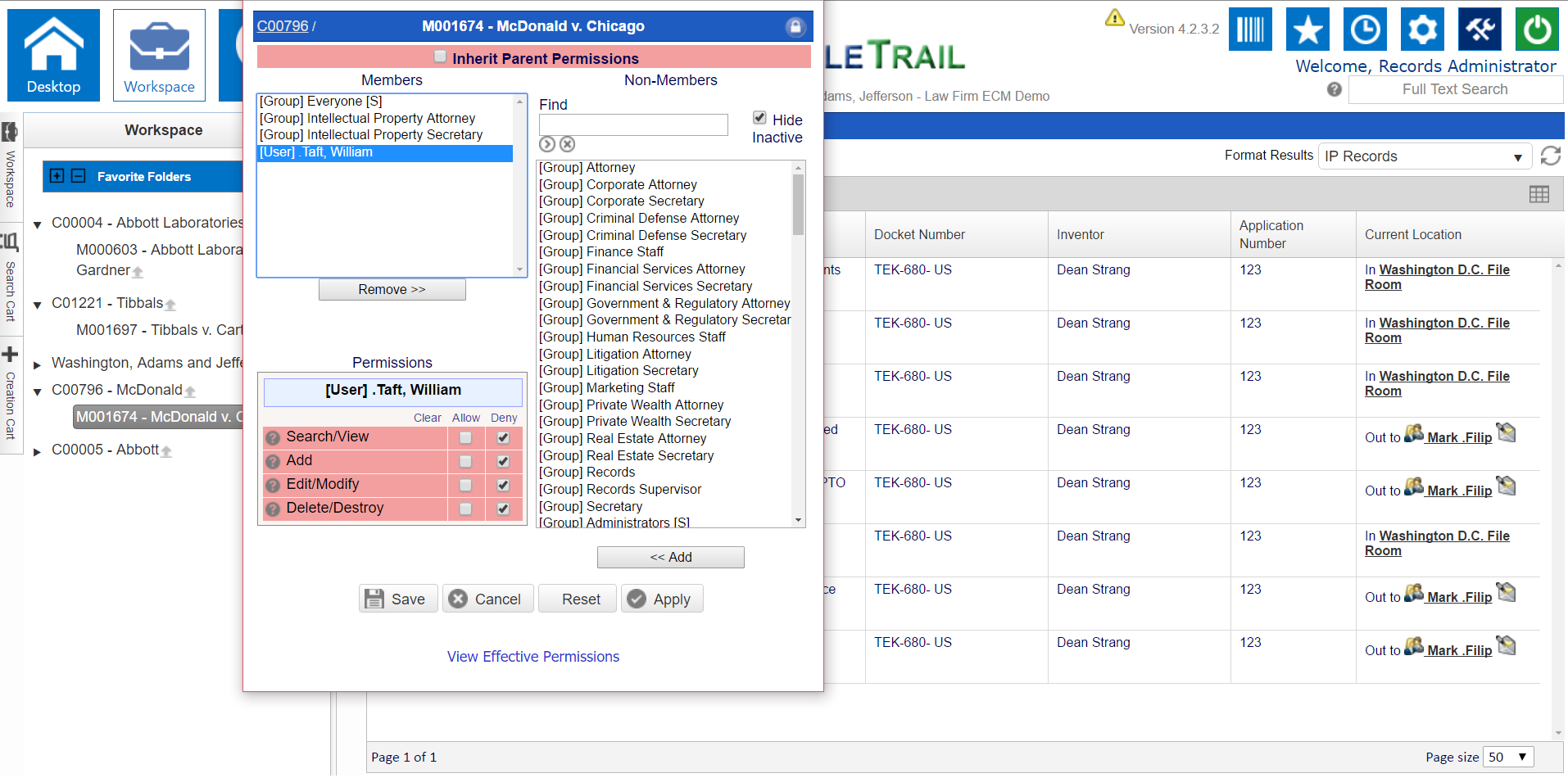
With most RM software, you have two types of licenses to choose from, and each level comes with a level of file permissions. You’re forced to either invest in a very expensive license to ensure you have security for restricted files, or you manage without it. By selecting software with multiple license/permission levels, you’ll have granular control over which employees have access to which files. This is a much more real-world approach to file security. And it’s much more affordable.
#5: Is the Disposition Workflow Automated?
In the past, law firms held onto everything. Today, things have changed. It’s just as important to retain records as it is to discard them. The best software has compliance functionality built right in which will guarantee your compliance for retention and OCG. Automated workflows include management of legal holds, archiving, destruction, lateral transfers, email alerts to drive disposition reviews, return-to-client processes and automatic record classification.
#6: Does It Include Retention for Documents in Other Industry Standard Repositories and File Shares?
This is another feature that simplifies deployment. Most records management software on the market does not include retention for documents in other repositories such as your DM, Sharepoint, share drives, image servers, etc. If you choose something without this functionality, you’ll be leaving files unsecured. Moreover, because files will reside in many locations, records managers won’t be able to track their lifecycle effectively.
#7: Are There IG Controls for Inbound or Outbound Attorneys?

When attorneys join or leave a firm, there are a lot of backend processes that must be followed to ensure that not only are the right files coming or going, but also that they’re all compliant with clients’ outside counsel guidelines (OCGs). Today, you can invest in a RM solution that includes IG controls that enables you to manage and track every step of this process. A specialized dashboard means you can capture rules according to each client’s OCG policies, guaranteeing that you’re always on top of things.
#8: Does It Include User-Defined Graphical Management Reporting?
The best RM software empowers your staff to stop relying on IT for a variety of daily tasks. By handing over ownership to records managers and other staff, you can lower your IT overhead.
One of those essential tasks is the creation of ad-hoc reports. With that in mind, important records management software features to look for include the ability to generate user-defined reports, and the ability to present those results in an easy-to-read graphical format.
#9: Is the UI and Menuing System Intuitive?
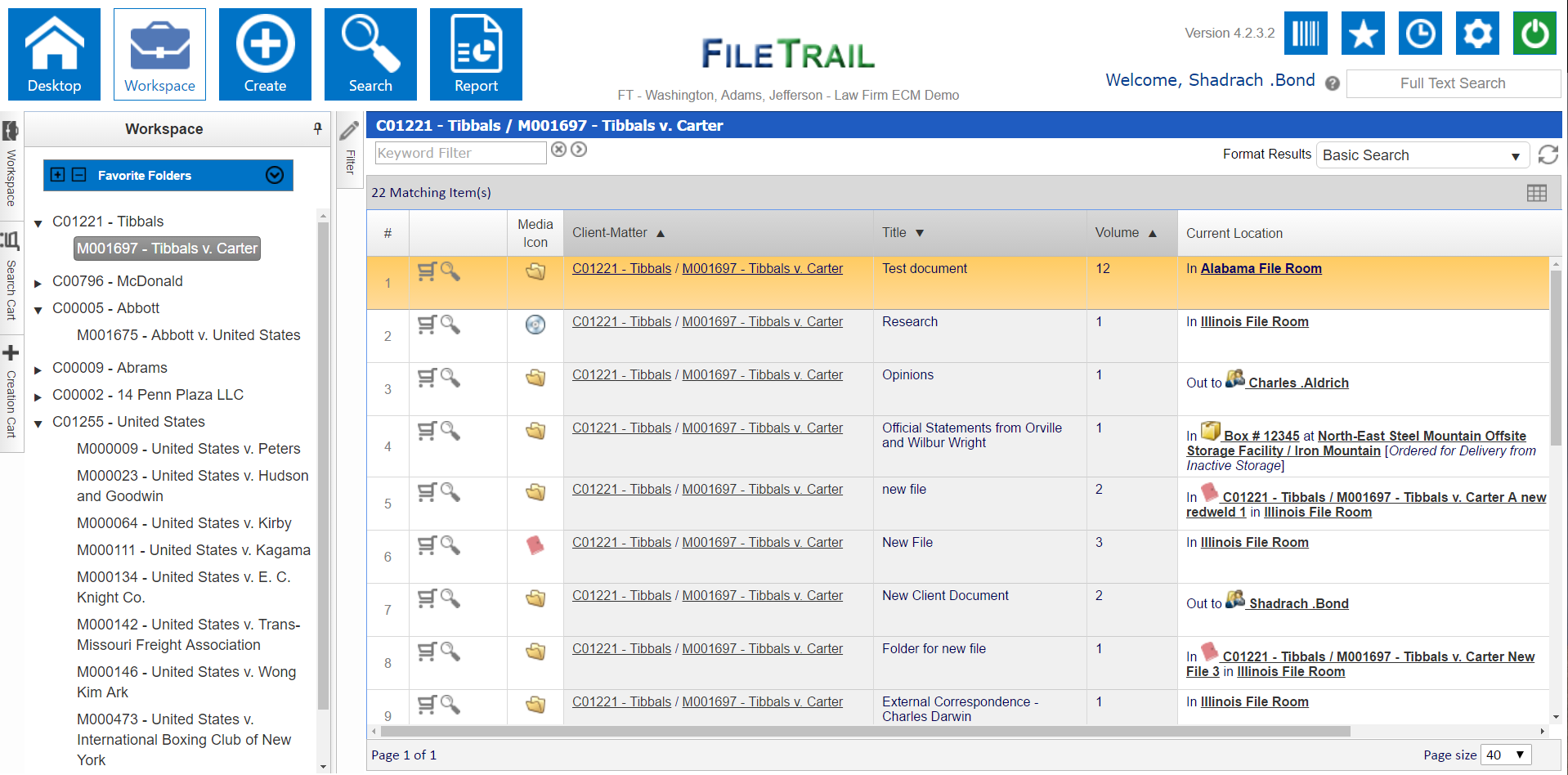
No one wants to use RM software that looks like it was designed in the 90s. Today, users want software that’s intuitive and doesn’t require extensive training. Look for the ability to manage and view all documents using a single pane of glass. It should provide a unified workspace where staff can search for files using any field. Once they’ve located the files that interest them, they click a button to send a request to records management.
Compare these two examples below. Which one would you rather use?
If you keep these records management software features in mind, you’ll be much better prepared to choose a new solution that everyone (including your management) in your law firm will benefit from.
To learn a bit more about what we have to offer, we urge you to download the our GPS overview by clicking the button below.





